Welcome to the guide page!
This informational spot documents every single aspect of our Build Battles project, from gameplay to customization. If you are new to this "spin-off game" and have no idea what any of it is, or you are simply interested on how our bot works, this guide is here to help!
For more info, select the page of content you want to view through the Selection tab's dropdown menu.

First of all - what is this?
"GD: Build Battles" is a project made for the creative side of the Geometry Dash community. The main purpose of this sort of spin-off game is to work with the level editor’s full potential, and bring a new form of entertainment for creators (and players) through a competitive system.
Why is this coming back ...
While the Geometry Dash community is steadily growing and achieving the impossible with 2.2's features, we realized that the entertaining aspects of this game come almost exclusively from playing: stuff like the Demon List, the Demon Progression project, and the countless level completions posted online are a testament. But what about creators?
As much as creators have defined the lifespan of this game so far, they are still left out. Sure, level showcases and related content are still somewhat popular, but achieving this is quite the journey. Creating isn't always entertaining, especially now that people expect masterpieces to come out regularly. As such, we hope this project can grow a bit of interest into creating for fun, both for people who aren’t accustomed with the editor and for experienced creators who want to have a good time.
... and what is changing
Like Viprin’s Creator Battles, our Build Battles essentially work the same: battle against other creators, build creations following a theme, and win through community votes. What is different, though, is how we expanded the concept. Everyone can do build battles now, but you can also compete against each other. Through a competitive ELO-like system, you can win rewards, collect cosmetics, score high on the leaderboards, and have fun with other creators of your skill range. You choose your playstyle; how far will you go?

Registration
Before using our bot Asper to start any battle with other people, you will have to register and link your Geometry Dash account to your Discord profile. This is done both to prevent impersonation and for profile customization, as your gd icon will be shown in your profile card by default.
➀ Use the /register command in any channel that allows bot commands
Asper will directly message you the indications you have to follow to link your account afterwards.
➁ Send a message on GD following the requirements
Open Geometry Dash and send a message to the account "buildbattles" with:
The process should look similar to the gif provided.

➂ Confirmation
If everything has been done correctly, Asper will send you a direct message on Discord to confirm your registration.
You should now be able to start battles and use the /profile command. Welcome!
*In case your registration didn't go as expected, please contact a member of the staff team to solve the issue manually!

How to play in Build Battles
After registering your Geometry Dash account to your Discord profile, playing in Build Battles should be relatively easy to figure out; however, we'll explain how it works for both ranked and custom battle modes, since the two differ in how you can join them. In our server, all the battle related commands have to be done in the channel "#matchmaking".

Ranked battles
Matchmaking
To play ranked battles you first have to join the matchmaking queue with the /battles ranked join [duration] command. While in queue, Asper will try to match you up with someone around your range of  Battle Points who has chosen the same battle duration as yours. The wait could be prolonged depending on the quantity of players in queue and their amount of BPs.
Battle Points who has chosen the same battle duration as yours. The wait could be prolonged depending on the quantity of players in queue and their amount of BPs.
If you want to leave the matchmaking, you can use the /battles ranked leave command. Better luck next time...
Once you get paired with someone, a thread will be created for your battle to take place; there will be an informative message alongside two buttons, with which you can either confirm or leave the match. If both opponents are ready, the match will officially start after a short countdown; a timer will start, and a prompt will be shown. Said prompt will be the theme of your creation, so be sure to make it appropriate to what the prompt requires.
Once the timer ends, you will have a few minutes to submit your work. Just post a screenshot, a video or a gif of your creation in the thread; Asper will handle the rest. If both opponents have submitted in time, they can skip directly to the voting process. If no one submits instead, the battle will be cancelled and both users will be penalized in stats, so be careful with your time!
Voting and results
In our server, everyone can contribute to the outcome of people's ranked battles in "#audience-votes". The creator who gets the most votes on their creation in 5 minutes is declared the winner of that battle. If both creations' votes are tied after 5 minutes, whoever gets another vote first wins.
Ranked battles affect your profile's stats and reward you with BPs and cubits.
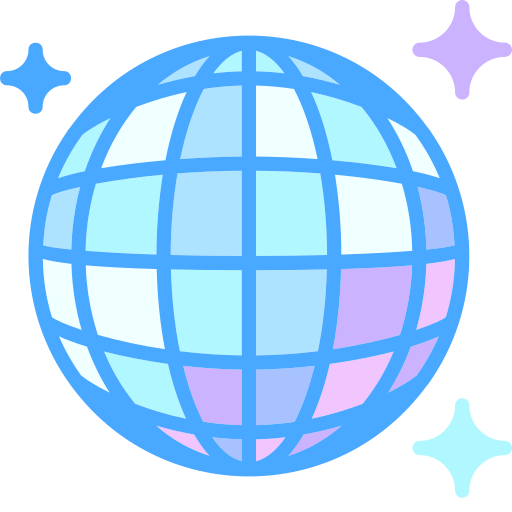
Custom battles
For custom battles, the process is exactly the same, but there is no matchmaking; you have to join those battles through lobbies, which are manually created by users. Lobbies can be public or private, both of which can be joined through a code. Here are the main commands:
- /battles custom create [type] [duration] [visibility] (prompt) - creates a lobby stating its battle type, duration and visibility; a custom prompt can also be set (a random one is chosen if not stated). Be sure to give out the code to whoever you want to invite if your lobby is private!
- /battles custom lobbies - shows a list of public lobbies you can join
- /battles custom join [code] - used for joining private lobbies
- /battles custom leave - for leaving a lobby
- /battles custom delete - for deleting a lobby
Custom battles do not affect your profile's stats.
Remember to follow our Terms of Service and rules in any sort of battle!

Battle Points
Build Battles have different gameplay modes, but the only one that allows your stats to progress is the ranked mode.
In ranked mode, players are ranked by their amount of  Battle Points, which are score points you can win (or lose) through this mode's battles. Battle Points indicate a player's "skill rating" relative to the other players participating in the server's battles - in simpler words, the higher your score is, the more skilled you are, and the higher your position on the leaderboard will be. Having a certain amount of BPs will also place you in different ranks, viewable on your profile card and on the leaderboard.
Battle Points, which are score points you can win (or lose) through this mode's battles. Battle Points indicate a player's "skill rating" relative to the other players participating in the server's battles - in simpler words, the higher your score is, the more skilled you are, and the higher your position on the leaderboard will be. Having a certain amount of BPs will also place you in different ranks, viewable on your profile card and on the leaderboard.
Being an ELO ranking system, the amount of points you can gain or lose is based on how much more or how much less BPs your opponent has compared to yours. The matchmaking is also affected; you might have to wait more time in queue if there's no player with BPs around your range.


Cubits
Paired with Battle Points, you can also get  Cubits. Cubits are the main currency of Build Battles; you can purchase cosmetics in the shop, buy chests, participate in limited tournaments, and more. You can gain Cubits from different battle modes, from regular and daily chests, and from voting for battle results.
Cubits. Cubits are the main currency of Build Battles; you can purchase cosmetics in the shop, buy chests, participate in limited tournaments, and more. You can gain Cubits from different battle modes, from regular and daily chests, and from voting for battle results.
Like BPs, Cubits also have their own leaderboard. Do you want to be the richest creator of them all?

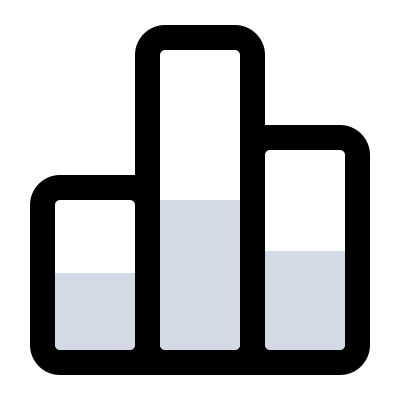
Progression
Playing in ranked battles allows your profile's stats to progress. You can check your profile card with the command /profile (user) (show): leaving the "user" field empty will show your own profile, while the "show" field lets other people in the channel see your card (only visible to you by default).
The stats shown on your profile card are the main ones, which matter the most in game: battle points, cubits, winstreaks, rank and leaderboards position. You can also check more 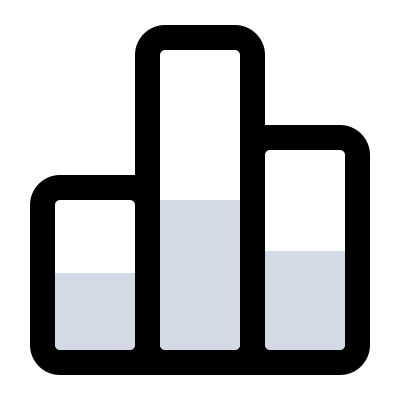 advanced stats and your
advanced stats and your 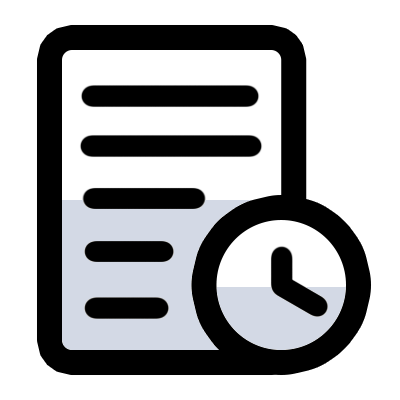 battle history by pressing their buttons.
battle history by pressing their buttons.
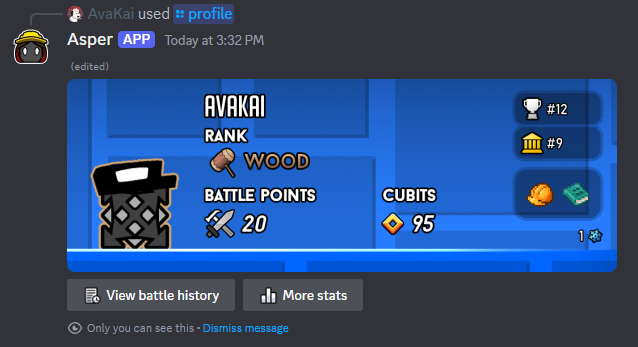
Leaderboards
Based on your stats, you can score higher on the different existing leaderboards. On your profile card, on the top right corner, you can check your current position on the  Battle Points and
Battle Points and  Cubits leaderboards.
Cubits leaderboards.
The available types of leaderboards you can view as of now are the Battle Points, Cubits and winstreaks leaderboards. You can check them through the /leaderboard [type] command. You can also view people's current and maximum amount reached of those stats.
Ranks
Reaching a set range of Battle Points will put you in a rank, which will also show on your profile alongside their symbolic hammers. Reaching a rank completes their own achievement, which can reward you chests, badges, or more. Here's a list of the ones that currently exist:
 Wood
Wood Stone
Stone Bronze
Bronze
- 10-99

- 100-199

- 200-499

 Silver
Silver Gold
Gold Platinum
Platinum
- 500-799

- 800-999

- 1000-???

Considering that the project is in its very primitive phase, these ranks' BPs range will be updated often to balance each rank's skill rating. These updates will eventually be less frequent if the affluence of players becomes somewhat constant.
Work in progress
We have more than just battles!

Events
Events are often organized as side activities for people to participate in. They're generally held to celebrate festivities, but some events can also be themed around a gimmick that influences the entire gameplay. When there is an ongoing event, the shop and chests allow you to purchase or find exclusive  event themed items; be sure to collect those, because you won't have another chance at getting them!
event themed items; be sure to collect those, because you won't have another chance at getting them!

Challenges
Challenges are mini events held exclusively and periodically in the Build Battles server. You could see them as small side quests for your game progression. They don't really involve any battle, but completing them can reward you with exclusive themed badges and items. The former are an assured reward for each challenge, while the latter depends on the completion difficulty. Their format can range from a typical mini contest to a simple prompt you have to follow - deadlines may differ, though. They're also generally held by the server’s staff.
To participate in a challenge, simply follow the instructions given by one and then post your finished creation in its thread (which will be made under the challenge's announcement). To avoid getting rewards without any effort, your submissions will have to be accepted by judges first, who are able to react to your creation with a checkmark to confirm you have completed the challenge. If such checkmark is achieved, your rewards will be given after the deadline date.
Rarely, some challenges allow everyone to vote the participants' submissions. Of course, you'll still need the checkmark to complete the challenge; but two votes are equal to one cubit, so the more votes you get, the more cubits you'll be rewarded!

Tournaments
Tournaments are also occasionally held in the official Build Battles server. They are managed by the staff team through a series of custom battles, and can give out extremely good rewards on the highest placements. In some cases, to make the organization less difficult, tournaments could have a few limitations, like a participation "cost" or a few requirements to meet (like being in a certain rank).
write how to join a tournament here, I forgot everything
